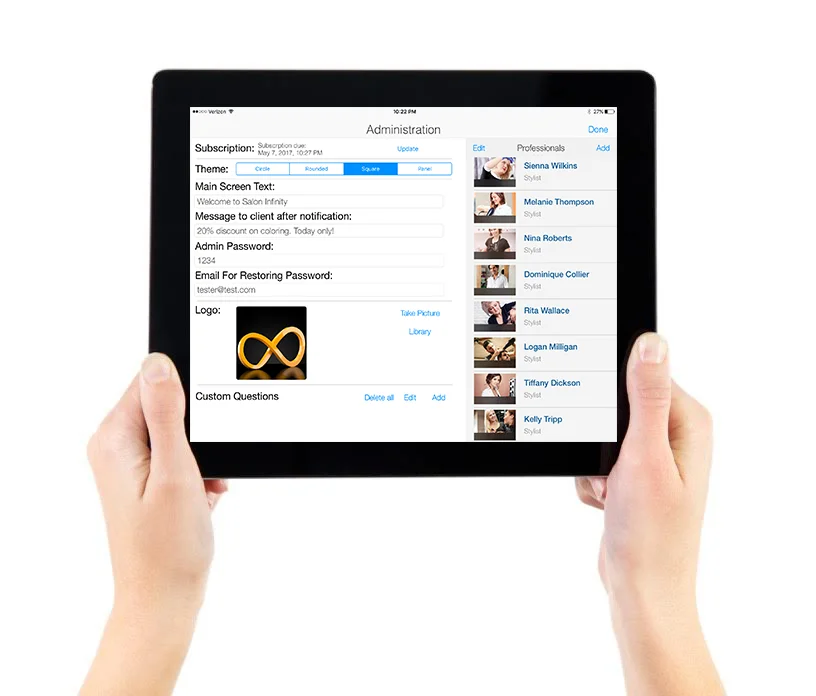How to Set Up Users Within the App
Setting Up the App:
Use these tips to make the app work well.
Get the right information:
To set up the app correctly you will need information on the users added to the app. You will need to know the following:
- The name of the individual or department being listed
- The title of the individual or a description of the department
- The phone number including area code of person receiving the notification
- The cellular service provider of that number (i.e. Verizon, Sprint, ATT)
- The email address of the individual being notified if using email notification
- Set an admin password that allows you to access the admin panel
STOP! IF YOU JUST SET AN ADMIN PASSWORD WRITE IT DOWN SOMEWHERE!!!!
Upload Logos and Custom Questions:
CheckIN360 allows you to customize the look of the app to your specific business. Uploading a high quality image of your logo is a great way to let your clients feel connected to your brand.
Custom questions are optional but can be used to remind clients of the need for certain information like updating their health insurance information or having a purchase order number. Custom questions can also be general like "What is your appointment in reference to today?" The answer to these questions appears in the text notification received.
Lastly, the app allows you to set the text that will appear before and after they check in. You can use this as a call to action, notification of sales or events, reminders or simply a message to have a seat and someone will be with you shortly. Using these options ties the user into your specific environment and can be a great way to increase engagement with your clients or customers.
Use Great Pictures!
The most important part of making the app look amazing is using good pictures with the right template for your setting. Having images of individuals that communicate your brand well is a great way to set yourself apart from the competition. It also helps your clients to feel confident that they will receive great service during their visit. One common mistake is not using images with a high enough resolution which results in blurry pictures. Check out our page on how to take great pictures for CheckIN360 for more information and tips on making the app look great.